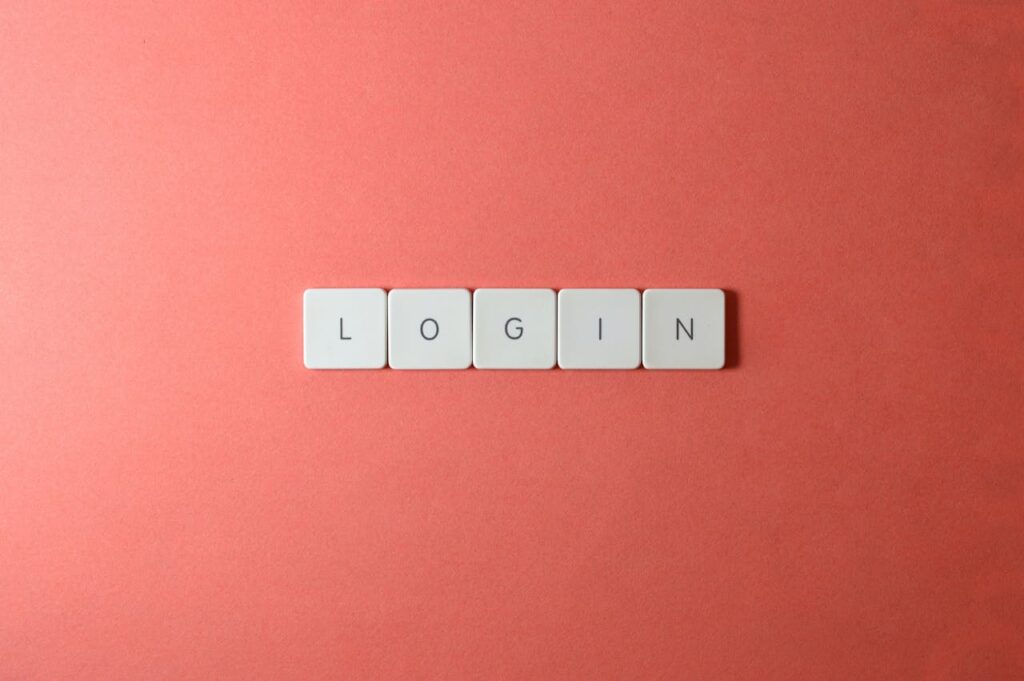An Epic Games account is essential for anyone looking to dive into the vast array of video games and services offered by Epic Games, including the ever-popular Fortnite, Unreal Engine, and the Epic Games Store. Understanding the ins and outs of creating and managing your Epic Games login is crucial for a seamless gaming experience. This guide provides a detailed overview of setting up an Epic Games account, securing your login, and troubleshooting common issues.
Table of Contents
ToggleCreating an Epic Games Account
To access Epic Games titles and services, you’ll need to create an account on their platform. Here’s a simple step-by-step process to get you started:
1. Visit the Epic Games Website
Go to the Epic Games website (www.epicgames.com) and click on ‘Sign In’ located at the top right corner of the homepage.
2. Choose Your Sign-In Method
You can create an account using your email address or by linking to an existing social media account, such as Facebook, Google, Xbox Live, PlayStation Network, or Nintendo Account. Linking a social media account can simplify the login process in the future.
3. Enter Required Information
If you choose to use an email address, you’ll need to provide basic information like your email, display name, and password. Ensure your password is strong to protect your account from unauthorized access.
4. Verify Your Email
Once you’ve entered your information and agreed to the terms of service, Epic Games will send a verification email to the address you provided. Click the verification link in the email to activate your account.
Managing Your Epic Games Login
Keeping your Epic Games login secure is vital. Here are some tips to manage your account effectively:
1. Use a Strong Password
Create a unique password for your Epic Games account to help prevent security breaches. Consider using a password manager to generate and store your password.
2. Enable Two-Factor Authentication (2FA)
Epic Games supports 2FA, providing an additional layer of security for your account. You can choose between email authentication or a third-party authentication app.
3. Regularly Update Your Account Details
Keep your account information up to date, especially your email address and password. Regular updates can help secure your account and simplify the recovery process if you ever forget your login details.
4. Monitor Account Activity
Be vigilant and monitor your account for any unauthorized activity. Epic Games provides tools to review active sessions and the history of account logins.
Troubleshooting Common Login Issues
Encountering login problems can be frustrating. Here are some common issues and solutions:
1. Forgotten Password
If you forget your password, use the ‘Forgot Your Password?’ link on the login page to reset it. You will need access to your email to complete this process.
2. Account Lock
If your account is locked due to multiple unsuccessful login attempts, wait for a short period before trying again or reset your password for immediate access.
3. 2FA Complications
If you’re having trouble with two-factor authentication, ensure you have access to the email account or authentication app linked to your Epic Games account. If you lose access, contact Epic Games support for help.
Conclusion
Your Epic Games account is your passport to a world of incredible gaming content and developer resources. By following the guidelines above for account creation, login management, and troubleshooting, you can ensure a protected and enjoyable experience with Epic Games. Remember to safeguard your login details and stay vigilant against unauthorized access to make the most out of your gaming adventures. Whether you’re battling it out in Fortnite or creating something new in Unreal Engine, an Epic Games account is your starting point towards epic gaming sessions.